Tab Stash 作者: Josh Berry
Easily save and organize batches of tabs as bookmarks. Clear your tabs, clear your mind. Only for Firefox.
必須使用 Firefox 才能使用此擴充套件
擴充套件後設資料
畫面擷圖
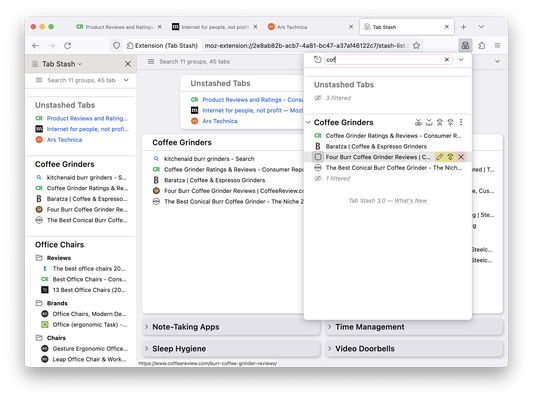
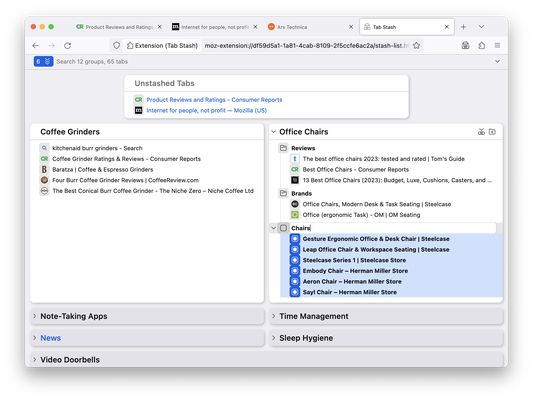
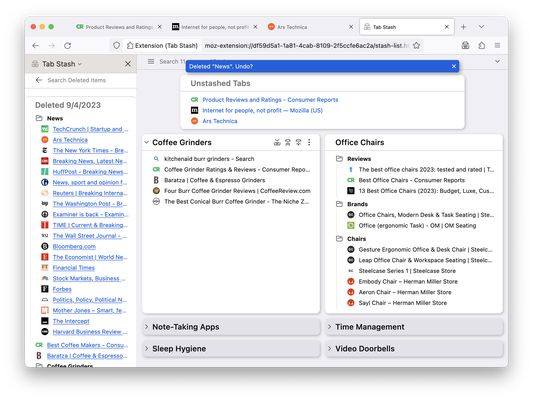
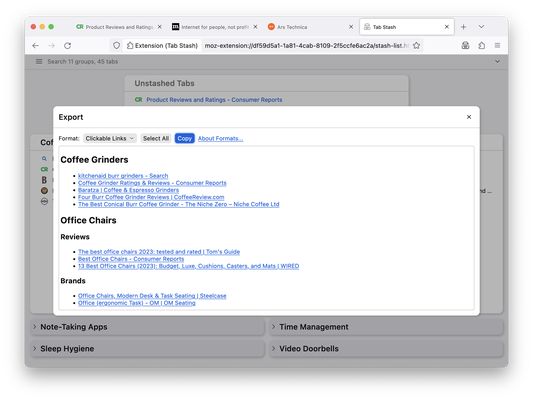
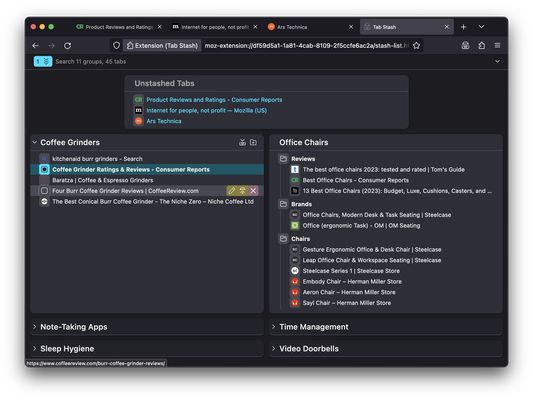
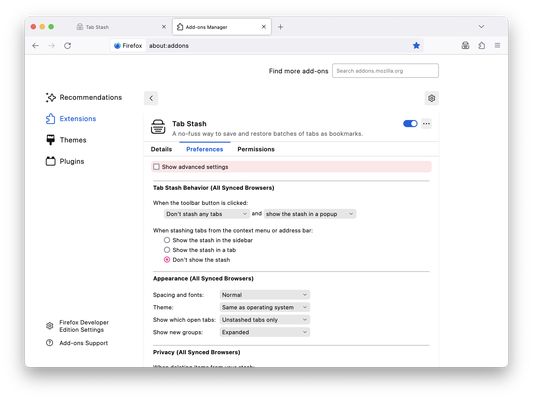
關於此擴充套件
Tab Stash is a no-fuss way to save and organize batches of tabs as bookmarks. Sweep your browser clean with one click of the Tab Stash icon (if configured). Your open tabs will be stashed away in your bookmarks, conveniently organized into groups. When it's time to pick up where you left off, open Tab Stash and restore just the tabs or groups you want.
Because Tab Stash stores your tabs as bookmarks, they will even sync to your other computers or mobile devices. Uses Firefox Sync, if configured—no need to keep track of yet another account.
Features
For more usage tips, privacy information, and details about how Tab Stash uses its permissions, check out the website.
Because Tab Stash stores your tabs as bookmarks, they will even sync to your other computers or mobile devices. Uses Firefox Sync, if configured—no need to keep track of yet another account.
Features
- Stash your open tabs with the Tab Stash toolbar button, or individual tabs with the button in the address bar
- View your stash in the Firefox sidebar, a popup, or a full-browser tab view
- Restore individual tabs, or whole groups of tabs, with a single click
- Search your stash with the quick-search bar
- Organize your stash into groups and sub-groups
- Recover recently-deleted items
- Drag and drop items to re-organize them (multi-select supported)
- Import and export your stash in rich text, Markdown, OneTab and more
- Customize the behavior of Tab Stash's toolbar button
- Dark mode
For more usage tips, privacy information, and details about how Tab Stash uses its permissions, check out the website.
為您的體驗打分數
支援這位開發者
這套擴充套件的開發者希望您透過小小的捐獻協助其後續開發。
權限了解更多
必要權限:
- 讀取或修改書籤
- 讀取或修改瀏覽器設定
- 取得最近關閉的分頁
- 隱藏或顯示瀏覽器分頁
- 存取瀏覽器分頁
更多資訊
- 附加元件網址
- 版本
- 3.3
- 大小
- 332.02 KB
- 最近更新
- 2 個月前 (2025年4月26日)
- 相關分類
- 授權條款
- Mozilla Public License 2.0
- 隱私權保護政策
- 閱讀此附加元件的隱私權保護政策
- 版本紀錄
新增至收藏集
3.3 版的發行公告
🚀 New: Import into specific groups using the "Import..." option from the group's menu. [#484]
🚀 New: Export specific groups using the "Export..." option from the group's menu, or export selected items from the blue selection menu that appears at the top of the UI. [#120]
👍 Improved: Import will no longer fail if it can't fetch a title/icon for a particular URL. Instead, failing URLs will be imported without a title or icon. [#500]
👍 Improved: Export now remembers the last-used format.
👍 Improved: Switching between "Open Tabs" and "Unstashed Tabs" has been moved to the new "Open/Unstashed Tabs" menu, so it's harder to do accidentally. [#590]
👍 Improved: If you select some items in the popup view and then open the full tab view, the tab view will now remember the items you selected in the popup.
✅ Fixed: Stashing a single tab while a search is active will no longer create duplicate folders. Instead, the tab will be saved to the topmost folder if the folder's title matches the search term. [#581]
🚀 New: Export specific groups using the "Export..." option from the group's menu, or export selected items from the blue selection menu that appears at the top of the UI. [#120]
👍 Improved: Import will no longer fail if it can't fetch a title/icon for a particular URL. Instead, failing URLs will be imported without a title or icon. [#500]
👍 Improved: Export now remembers the last-used format.
👍 Improved: Switching between "Open Tabs" and "Unstashed Tabs" has been moved to the new "Open/Unstashed Tabs" menu, so it's harder to do accidentally. [#590]
👍 Improved: If you select some items in the popup view and then open the full tab view, the tab view will now remember the items you selected in the popup.
✅ Fixed: Stashing a single tab while a search is active will no longer create duplicate folders. Instead, the tab will be saved to the topmost folder if the folder's title matches the search term. [#581]
Josh Berry 製作的更多擴充套件
- 目前沒有評分
- 目前沒有評分
- 目前沒有評分
- 目前沒有評分
- 目前沒有評分
- 目前沒有評分
Tab Stash is a spare-time labor of love, crafted with care and attention to detail. I hope you enjoy it!